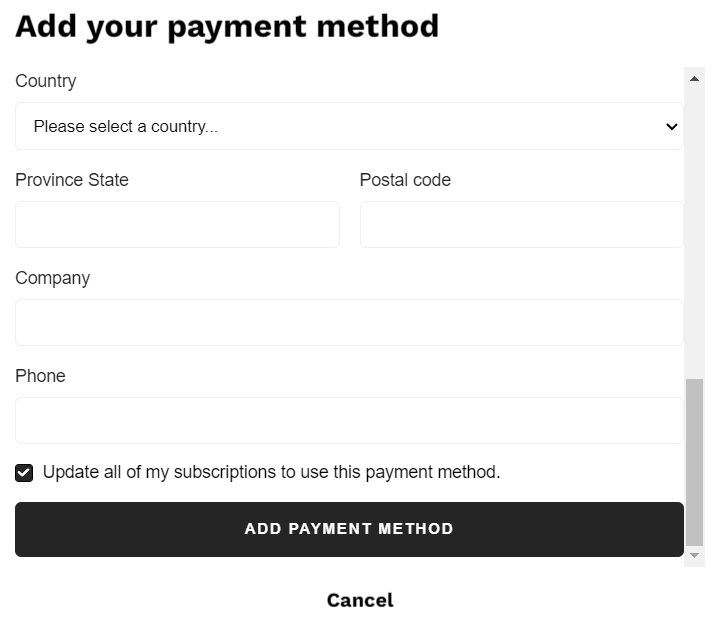How Can I Add Or Swap My Payment MethodUpdated 10 months ago
To add a new payment method:
- Log in to your customer portal.
- Click the Address & Payment Details tab and select Manage Payment Methods.
- Select Add Payment Method and fill out your new card information.
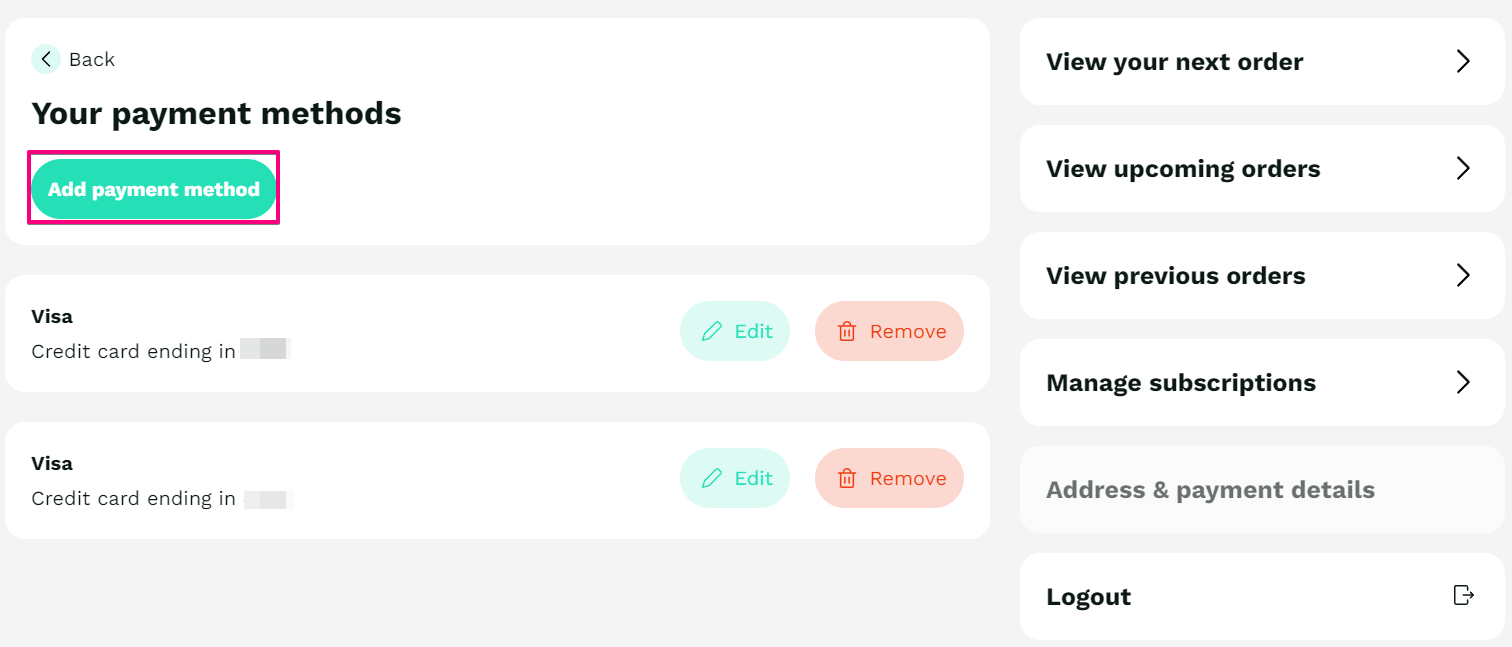
- Check or uncheck the box for if you want to Update all of my subscriptions to use this payment method.
- Click Add Payment Method to confirm.